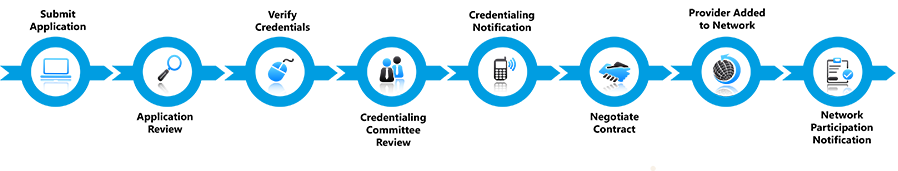How do I update the information that Louisiana Blue has on file about me?
Please complete the Provider Update Request Form to submit changes to the information Louisiana Blue has on file about you. It is important to keep your information updated with Louisiana Blue. This allows us to maintain current directories, contact you as needed and have accurate payment information on file.
Do I need to complete the entire Provider Update Request Form?
No. It is not necessary to complete the entire form. Choose only the options that apply for your needed change. DocuSign will prompt you to the pages based on your selection to make only those “types of change.” The selection/pages that need to be completed will appear in red text throughout the form.
What options are included on the Provider Update Request Form?
This is a comprehensive DocuSign form that allows you to select the needed area(s) for update then submit it electronically. The Provider Update Request Form includes the following request options:
- Demographic Information – To update contact information such as addresses, phone numbers or email addresses.
- Existing Providers Joining a New Provider group – If you are joining an existing provider group or clinic or adding new providers to your group.
- Add or Remove Practice Location – To add a practice location(s) or to remove a practice location(s).
- Change Tax ID Number – To file a change in your Tax ID number. Supporting documentation will be required, as outlined on this page.
- Terminate Network Participation – To terminate existing network participation or an entire provider record.
- Change EFT Information – To change your electronic funds transfer (EFT) information, or to cancel receiving payments via this method.
How do I update my demographic data?
Complete the Demographic Information section of the Provider Update Request Form.
- If you are updating demographic information about the specific provider, such as NPI or specialty, then select applies to “Individual Provider.”
- If you are updating group demographic information, such as Correspondence or Billing Address, then select applies to “Provider Group/Clinic” and enter the Group/Clinic name on the form. If the physical location needs updating at the top of the form, select applies to “Individual Provider” and complete an update on each individual provider for the group. For the Type of Change, select “Demographic Information.”
How do I change my specialty?
Complete the Demographic Information section of the Provider Update Request Form. There you can list your new specialty and select “yes” for change specialty. Please attach a copy of your professional license, insurance certificate and schooling showing that you completed the requirements for the newly reported specialty.
When should I submit an Electronic Funds Transfer (EFT) Enrollment Form and when should I instead complete the EFT Termination/Change section of the Provider Update Request Form?
- If you need to initially enroll in EFT, you should complete the EFT Enrollment Form.
- If you are already enrolled in EFT and want to change or terminate your banking information, complete the EFT Termination/Change section of the Provider Update Request Form. At the top of the form, choose “Provider Group/Clinic” if this is for multiple providers in the group. If this is for a solo provider, choose “Individual Provider.” A blank voided check and/or bank letter will need to be attached to the document.
Note: If you are changing your EFT information, the old information you provide must match what is on file at Louisiana Blue.
As a credentialed provider with Louisiana Blue, how do I join an existing contracted provider group?
Complete the “Existing Provider Joining a New Group” section of the Provider Update Request Form. Choose “Individual Provider” for this type of request.
As a credentialed provider with Blue Cross, how do I setup a new provider group (new billing NPI)?
On the Provider Update Request Form, select “Individual Provider” then choose “Add Group Details” on the Group/Clinic Name field to enter the group name. Then complete the “Existing Providers Joining a New Provider Group” section of the form. For this change, all supplemental paperwork is required. This includes Malpractice Liability Insurance certificate with the provider’s name listed (or a roster from the insurance company), W-9, EIN letter, iLinkBlue Service Agreement, Business Associate Addendum Agreement, EFT Enrollment Form and Administrative Representative Registration Form.
As a credentialed provider with Louisiana Blue, how do I add a practice location to my practice/organization that is also set up with Blue Cross under an existing Tax ID number and billing NPI?
On the Provider Update Request Form, select “Individual Provider.” In the Current General Information, enter the Tax ID and the billing NPI for the existing group. For the type of change, select “Add New Practice Location (Existing Tax ID and Existing Billing NPI).”
As an existing provider group in the network with Louisiana Blue (actively billing with a group NPI), how do I remove one of my practice locations while staying active under that billing NPI.
On the Provider Update Request Form, select “Individual Provider.” In the Current General Information section, enter the Tax ID and the billing NPI for the existing location that the provider is requesting to be removed. For the type of change, select “Remove Practice Location (Existing Tax ID).”
On the Provider Update Request Form, if I select Terminate Network Participation, will that completely term me from every clinic I am associated with?
No. When completing the Provider Update Request Form, you must include a Tax ID and billing NPI. You will be terminated for that Tax ID only. It will not affect any of your other Tax ID locations.
How do I terminate my existing network participation with a group?
On the Provider Update Request form, select that the request applies to “Provider Group/Clinic” if there are multiple providers in the group. If this is a solo provider, then select “Individual Provider.” For type of change, select “Terminate Network Participation.” You must include a Tax ID and billing NPI. You will be terminated for that Tax ID only. It will not affect any of your other Tax ID locations.
Note: Provider can select different types of termination (partial or full). If you have multiple records with Blue Cross, then you must separately term each record, based on Tax ID and billing NPI.
How do I terminate my entire provider record?
If you have multiple records with Louisiana Blue, then you must separately terminate each record, based on Tax ID and billing NPI.
When is a Tax ID change request needed?
When an entire group is moving from one Tax ID to another, complete the “Change Tax ID Number” section of the Provider Update Request Form. Please refer to the section’s checklist for additional required attachments.
How do I update my Tax ID number?
On the Provider Update Request Form, select that the request applies to “Provider Group/Clinic” if there are multiple providers in the group. If this is a solo provider, then select “Individual Provider.” Then complete the “Change Tax ID Number” section of the form.
- For a group, this request moves all providers from one Tax ID to another. A copy of each provider’s malpractice liability insurance certificate must be attached. You must also complete all necessary documents as listed in the section's checklist.
- For a solo provider, all supplemental paperwork is required as noted in the section’s checklist.
How do I add a new practice location (new group billing NPI for existing Tax ID)?
On the Provider Update Request Form, select “Individual Provider” then choose “Add Group Details” on the Group/Clinic Name field to enter the group name. Then complete the “Existing Providers Joining a New Provider Group” section of the form. For this change, all supplemental paperwork is required. This includes Malpractice Liability Insurance certificate with the provider’s name listed (or a roster from the insurance company), W-9, EIN letter, iLinkBlue Service Agreement, Business Associate Addendum Agreement, EFT Enrollment Form and Administrative Representative Registration Form.
How do I change from a solo provider to a group?
To change from a solo provider to a group you will need to complete the Provider Update Request Form. At the top of the form, select that the request applies to “Individual Provider.” Under the Current General Information section, select “Add Group Details” to add the information about the new Group NPI. For type of change, select “Existing Providers Joining a New Provider Group.” In addition, all supplemental paperwork is required (iLinkBlue Service Agreement, Business Associate Addendum Agreement, EFT Enrollment Form, Administrative Representative Registration Form). Make sure to check the box on the “Existing Providers Joining a New Provider Group” under checklist to include the group paperwork when setting up a new billing NPI. You will also need to complete the iLinkBlue paperwork on the group service agreement.
How do I remove a practice location?
- If you are linked to several locations under a billing NPI and want to remove a single location, complete the “Remove a Practice Location section” of the Provider Update Request Form.
- If you are removing all locations under a billing NPI, please complete the “Request for Termination” section of the Provider Update Request Form for each location.
How will I know if Blue Cross received my Provider Update Request Form submission?
- Once your submission is finalized through DocuSign, you will receive a confirmation email from DocuSign to notify you that the form was submitted. After prescreening, an additional email is sent from Louisiana Blue indicating the form is received and moved to processing. If the form does not pass prescreening, an email will be sent from Louisiana Blue requesting additional information; or in case of a rejection, a rejection letter is sent.
As a credentialed provider, how do I get listed in the Louisiana Blue online directory?
To be listed in the directory, credentialed professional providers must be available to schedule patients’ appointments a minimum of 8 hours per week at the location listed. If you meet these requirements and need to be added to our online directory, complete the Provider Update Request Form. At the top of the form, select “Individual Provider,” then choose the “Existing Provider Joining a New Provider Group” option. Enter the office hours you work at that location. In addition, please attach a letter requesting the update to your directory status.